What on earth is an eSIM, and why should I care or maybe you’re already have an idea but have no clue how to get it going on your iPhone. Don’t worry—I got you!
What’s an eSIM Anyway?
First things first, let’s break it down. An eSIM is like a SIM card, but cooler. Instead of being a little piece of plastic you insert into your phone, an eSIM is built right into your device. No more looking for pin to open up SIM trays. It’s all digital, meaning you can switch between carriers, plans, or add a secondary line without needing to pop out your SIM card. Very cpmfortable.
Why You Might Want an eSIM
“Why bother with an eSIM when my regular SIM card works just fine?” Fair question. Here’s why:
- Dual SIM, Dual Life: You can have two numbers on one iPhone. especially for people switiching from a dual sim andriod device to their first apple device, it make your life easier and less to worry about concerning the dual sim.
- Travel Light: Traveling? Use an eSIM to grab a local plan in your destination without losing access to your regular number.
- Switch It Up: Easily switch carriers or plans without waiting for a new SIM card in the mail.
Now that you have a proper understanding of an esim is, let talk about how to actually activate an eSIM on your iPhone.
Step 1: Get Your eSIM from Your Carrier
First, you have to be sure your iPhone supports eSIM. If you’ve got an iPhone XS, XR, or anything newer, you’re good to go. Also, check with your carrier to see if they support eSIMs—most big names do, but it’s always good to double-check by dialing *#06#, a screen like the attached image will show up.
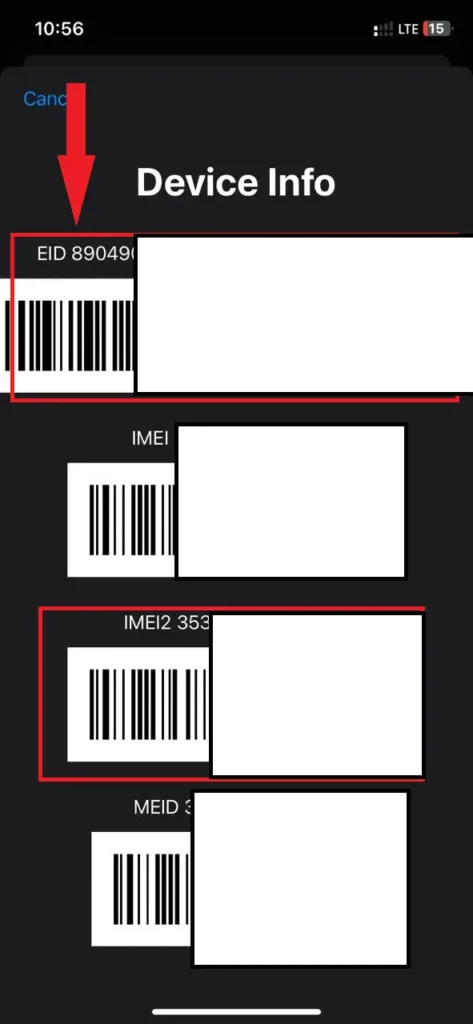
The ‘EID’ is the serial number corresponding to the eSIM installed in iphone.
Step 2: Get Your eSIM from Your Carrier
Time to hit up your carrier. This can go one of three ways:
- QR Code: They might give you a QR code. This is the easiest way.
- Carrier App: They might have an app that helps you set up your eSIM.
- Manual Setup: Or, they might give you some details like an activation code to enter manually.

Step 3: Activating Your eSIM
Navigate to settings on your iphone device
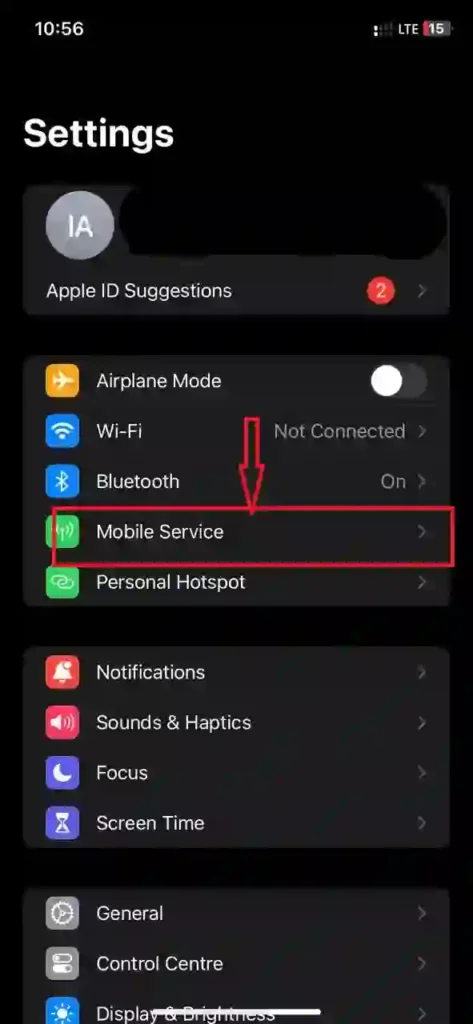
Click on ‘mobile service’
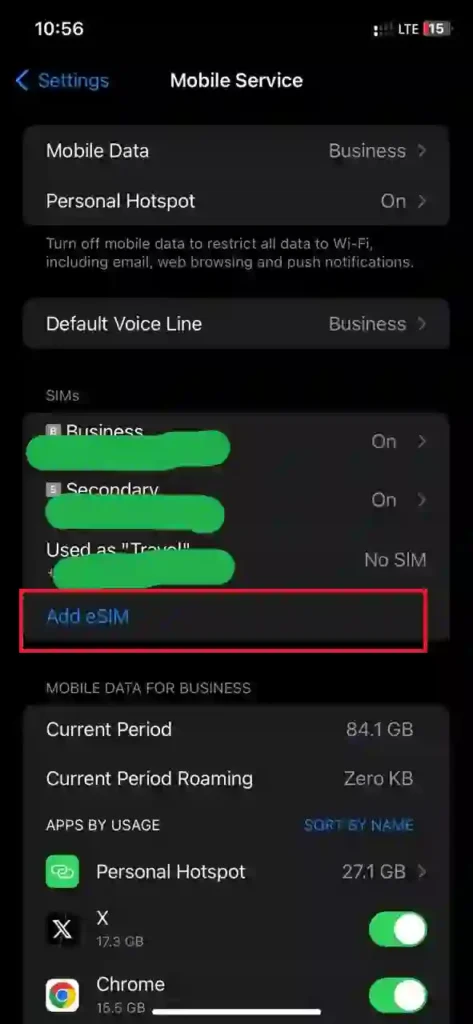
click on ‘add esim’
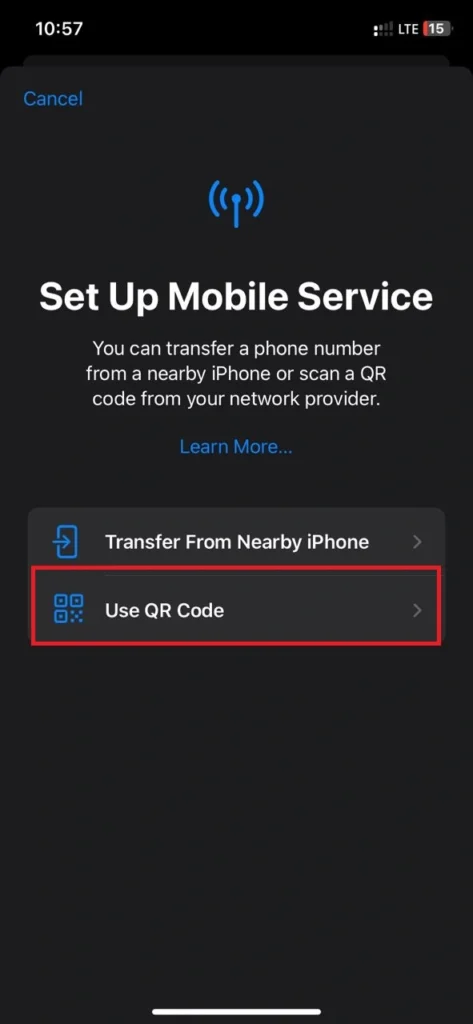
Scan the QR code that must have been given to you by your carrier. it such an easy thing to get done.
And that’s it! Activating an eSIM on your iPhone isn’t rocket science—it’s more like a mild puzzle. But now that you’ve got the know-how, you can rock that dual-SIM life or easily switch carriers without the hassle.




