So, you’ve come across an interesting video on Facebook, and you just have to save it to your phone or pc .it might be a funny cat video, a cooking tutorial, or a special memory from a friend’s post. Whatever it is, sometimes you just want to keep it for offline viewing or share it later. But, as you’ve probably noticed, Facebook doesn’t exactly make it easy to download videos directly from their platform. Don’t worry; I’m here to help you out with a few simple steps.
First of all, Why Would You Want to Download Facebook Videos?
Before we dive into the how, let’s talk about the why. Sometimes, you want to watch a video when you’re not connected to Wi-Fi or data, like during a long flight or commute. Or maybe it’s something you want to keep for posterity—like a friend’s wedding clip or a nostalgic memory. Downloading the video ensures you have it at your fingertips whenever you want.
Is It Legal to Download Facebook Videos?
Good question! It’s important to respect copyright laws and the privacy of others. Always make sure you have permission from the video’s owner before downloading. If it’s something they’ve shared publicly or you’ve received direct permission, you’re good to go. But remember, downloading and sharing videos without the owner’s consent can land you in hot water!
Table of Contents
ToggleMethod 1: Using a Video Downloader Website
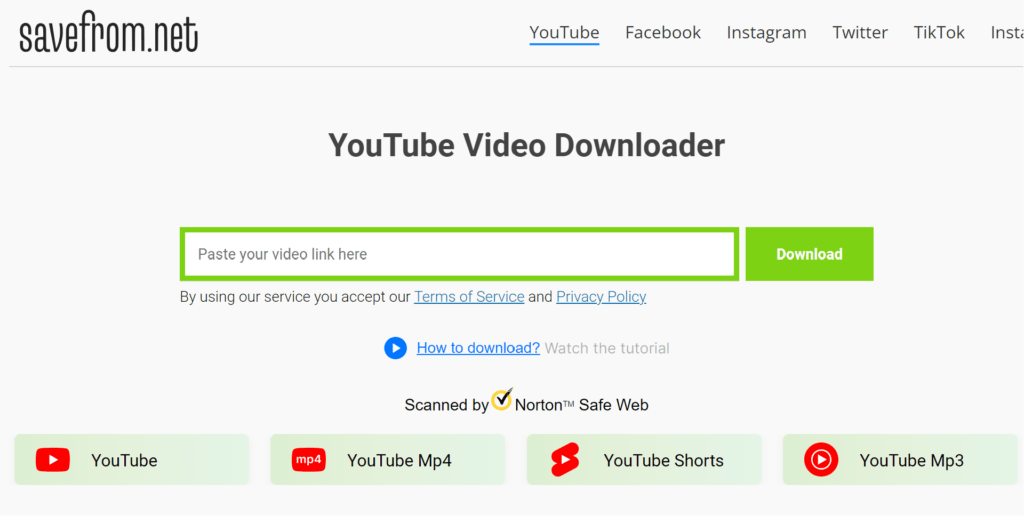
One of the easiest ways to download Facebook videos is by using a video downloader website. These sites are straightforward—just copy the video link and paste it into the site. Here’s how:
1. Find the Video: First, go to Facebook and locate the video you want to download.
2. Copy the Video Link, Right-click on the video and select “Show video URL.” Copy the link that appears.
3. Choose a Downloader Website, Websites like [SaveFrom.net](https://en.savefrom.net/), [fbdown.net](https://fbdown.net/), or [Getfvid](https://getfvid.com/) are great options.
4. Paste the Link, Go to your chosen downloader site and paste the video link into the provided field.
5. Download, Choose your preferred video quality, hit download, and voila! The video is saved to your device.
Note: This works for both phones and computers
Method 2: Using a Browser Extension
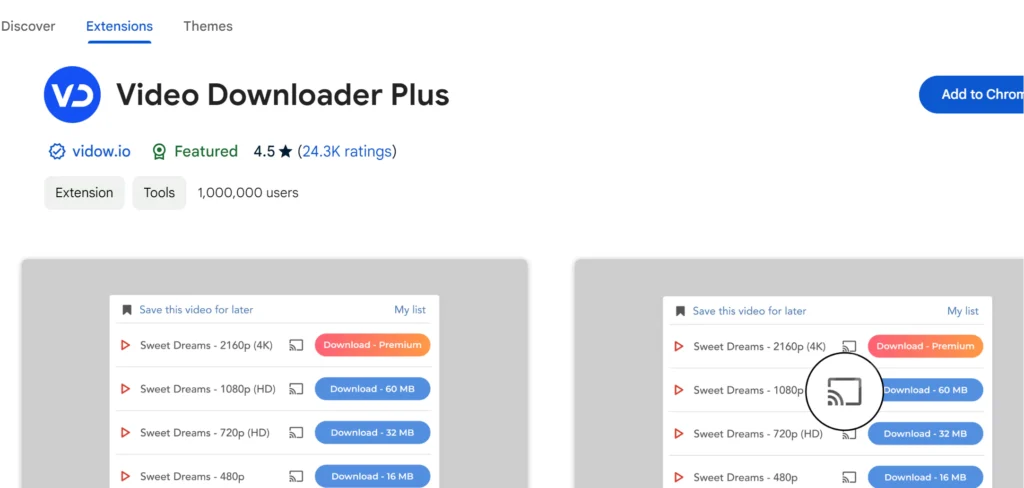
If you find yourself downloading Facebook videos often, a browser extension might be more convenient. Here’s how you can set that up:
1. Install an Extension: For Chrome, you can use the “Video Downloader PLUS” or “Video DownloadHelper” extension. For Firefox, “DownloadHelper” is a popular choice.
2. Navigate to the Video, once the extension is installed, go to Facebook and find the video you want to download.
3. Download the Video, click on the extension icon in your browser, and it should detect the video on the page. Choose your preferred quality and download the video.
Method 3: Using a Mobile App
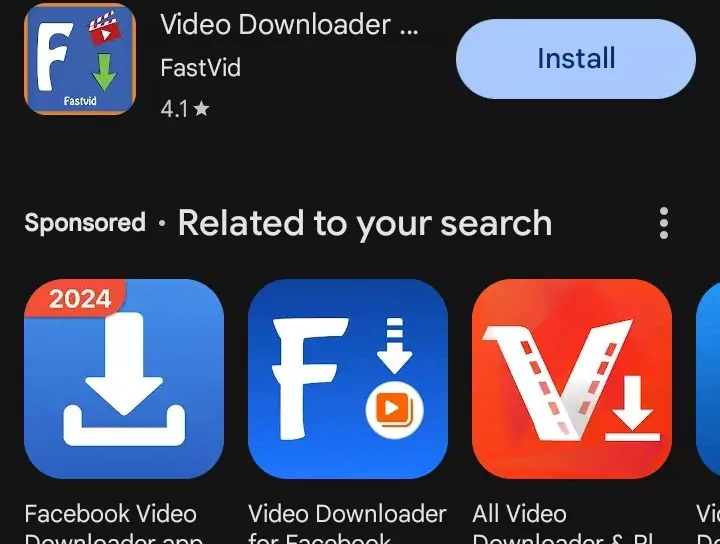
If you’re on your smartphone, there are apps designed to help you download Facebook videos directly to your device.
For Android, apps like “Video Downloader for Facebook” or “FastVid” are great options. Simply install the app from the Google Play Store, log in with your Facebook account, and follow the prompts to download your video.
For iPhone Users, Apple’s security restrictions make this a bit trickier, but apps like “MyMedia” can help. Download the app, use its browser to go to a Facebook video downloader site, and follow the same steps as mentioned earlier.
And that’s it! Whether you’re using a website, browser extension, mobile app you can easily download videos from Facebook and enjoy them whenever you like. Just remember to always respect the original creator’s rights and privacy.
Happy downloading!




