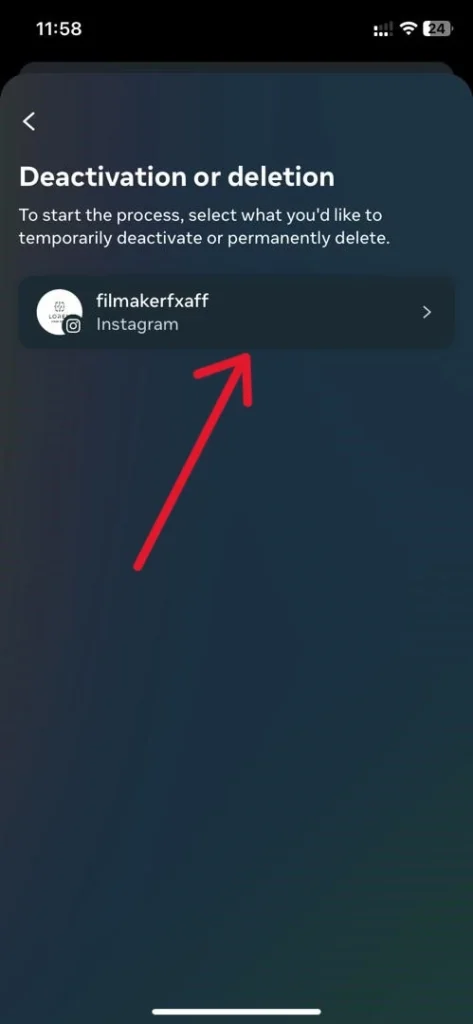Social media can be a huge source of distraction especially when you are addicted to a particular social media platform or app. When this happens, sometimes the only way to free ourselves is to delete our account from that social media app or platform.
Obviously Instagram is the app you wish to delete because that why you are reading this article. To permanently delete Instagram account is a simple and straight forward process, however without the right guidance it might become difficult.
Note: Deleting your Instagram account is permanent. Once you confirm, your account, photos, videos, and followers will be gone forever. So, make sure you’re absolutely certain before proceeding.
Here is a simple step by step process to permanently delete your Instagram account:
Step 1:
Open your Instagram app on your device. Then tap on your profile a the bottom right corner as depicted in the picture below.
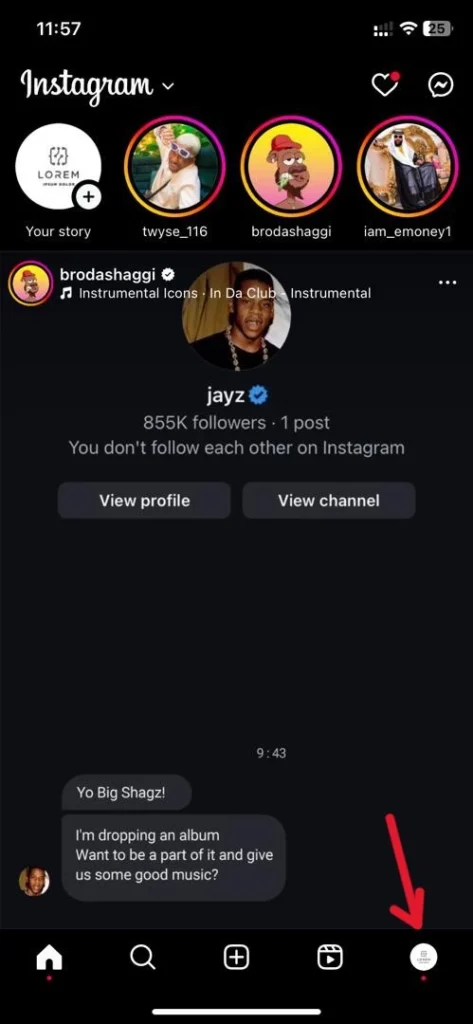
Step 2:
The step 1 will open up your instagram profile dashboard. Click the hamburger menu (the three horizontal line) at the top right corner of your screen as illustrated below.
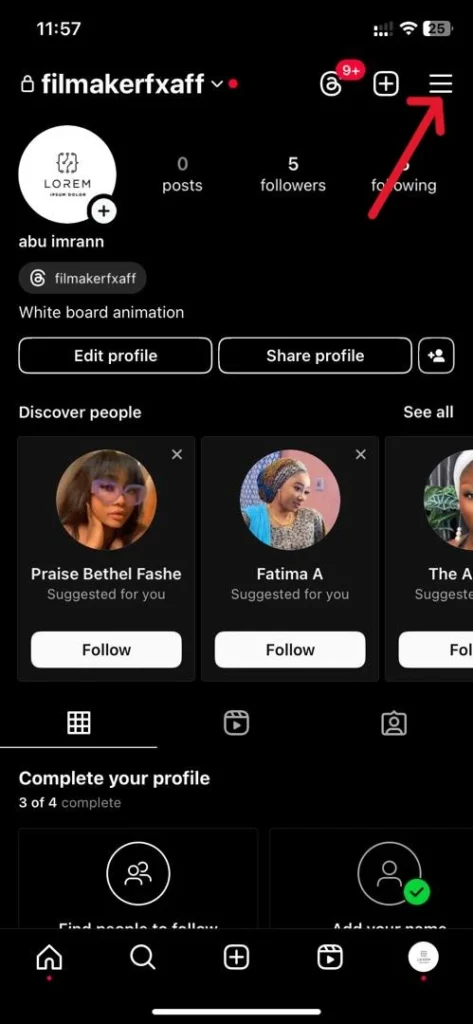
Step 3
When you click on the hamburger menu, the next page you will be landing on is the ‘settings and activity’ page. click on the account centre as highlighted in the image below.
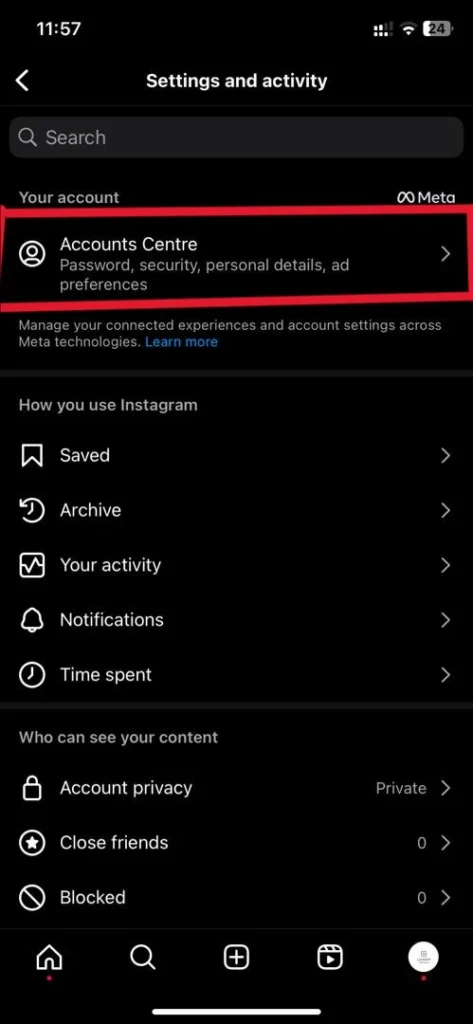
Step 4
When you open up the ‘Account Centre’, you will then navigate to ‘personal details’ has highlighted in the image below.
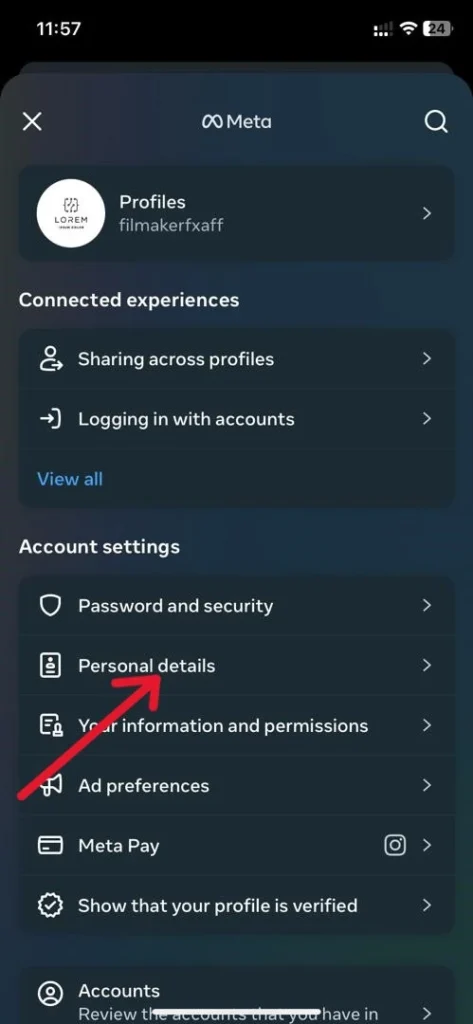
Step 5
When the personal details opens up, you will then navigate to ‘account ownership and control’
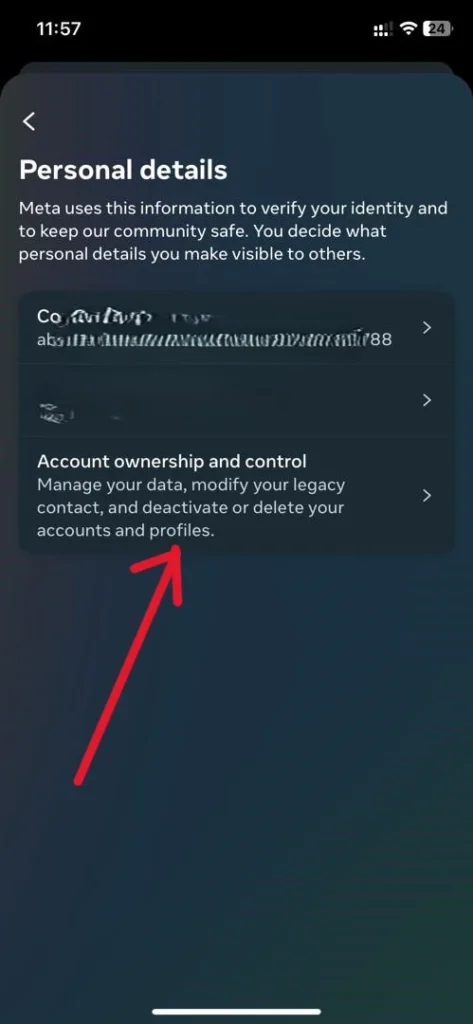
Step 6
Under the account ownership and control, click on ‘Deactivation or Deletion’. you are almost there.
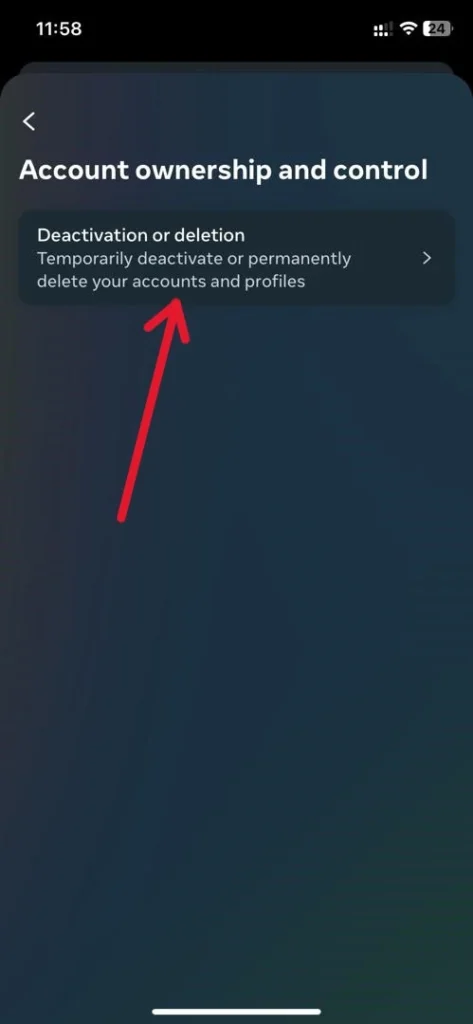
Step 7
Finally, This is last step in this process, a point of no return! just before you delete the account finally take a second to affirm to yourself that you really want to delete the instagram account!
Click on the instagram account you want to delete, confirm the delete pronpt and that will be all!