Popup ads can be annoying, especially when they interrupt your browsing or gaming experience. The most painful and embarassing thing about it is how most of those popup ads are usually adult content! This can be embarassing especially when this adult content ads pops up in a public place.
However, Stopping pop-up ads on Android phone is easier than you might think. Follow this step-by-step guide to stop those annoying and embarassing popup ads on your andriod phone.
Step 1:
Open the your phone settings and navigate more connections
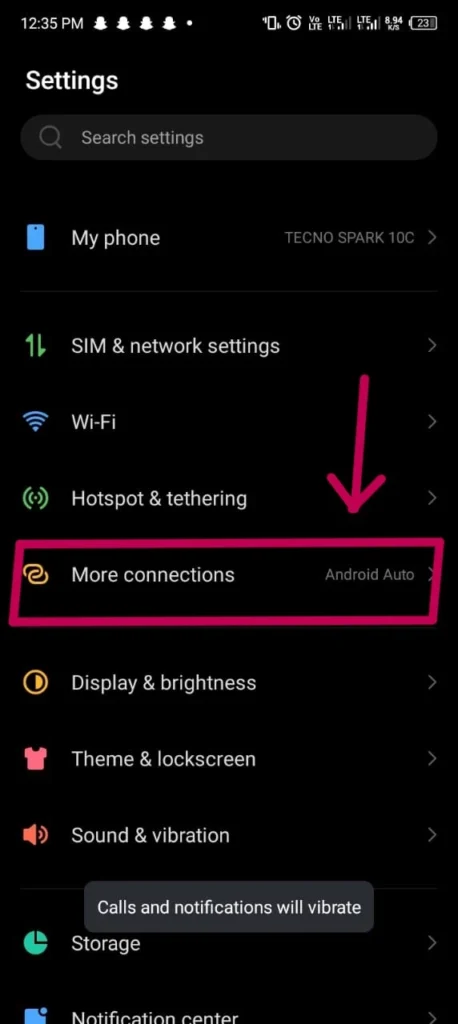
Step 2:
Inside the more connections, click on private DNS
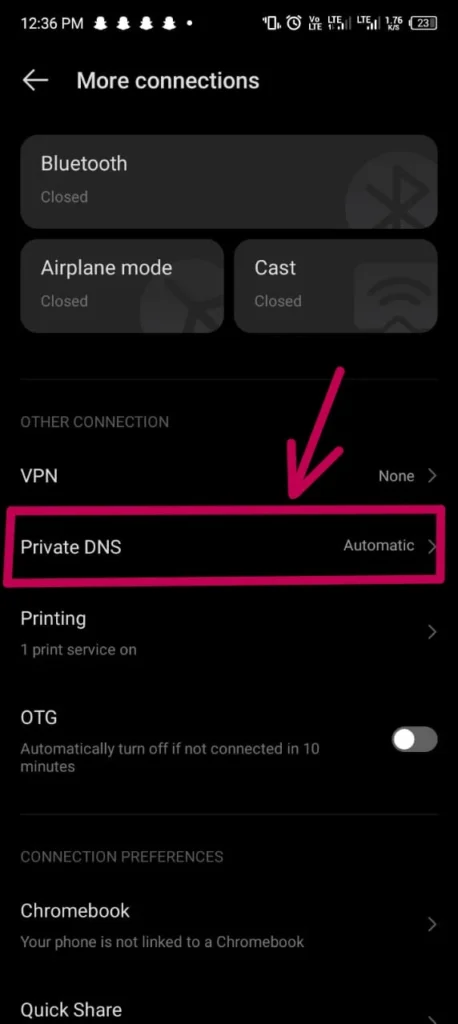
Step 3:
Inside the private DNS, click on privte DNS provider hostname
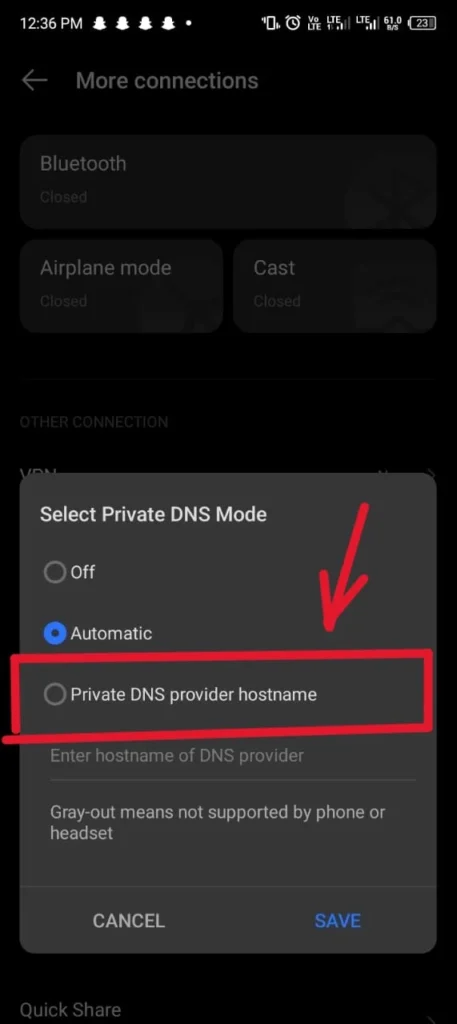
Step 4
Input dns.adguard.com
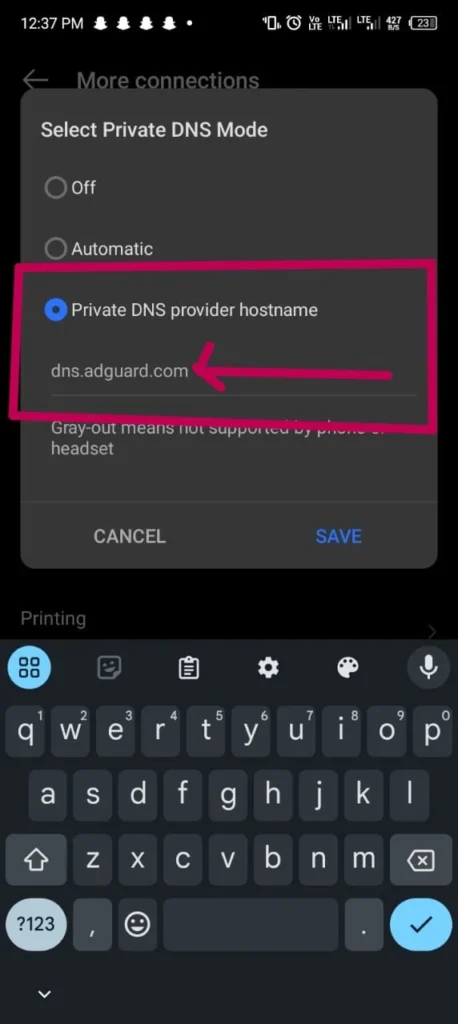
After followng this step by step process to stop pop ads on your andriod phone, rest assured that pop-up ads are now a thing of the past. Enjoy without the annoying and embarassing pop ads.




